Online Safety
E-Safety is an important part of keeping children safe at Sproatley Endowed C of E Academy.
We have extensive security measures in place in school, which are monitored both internally and externally, to help safeguard pupils from potential dangers or unsuitable material..
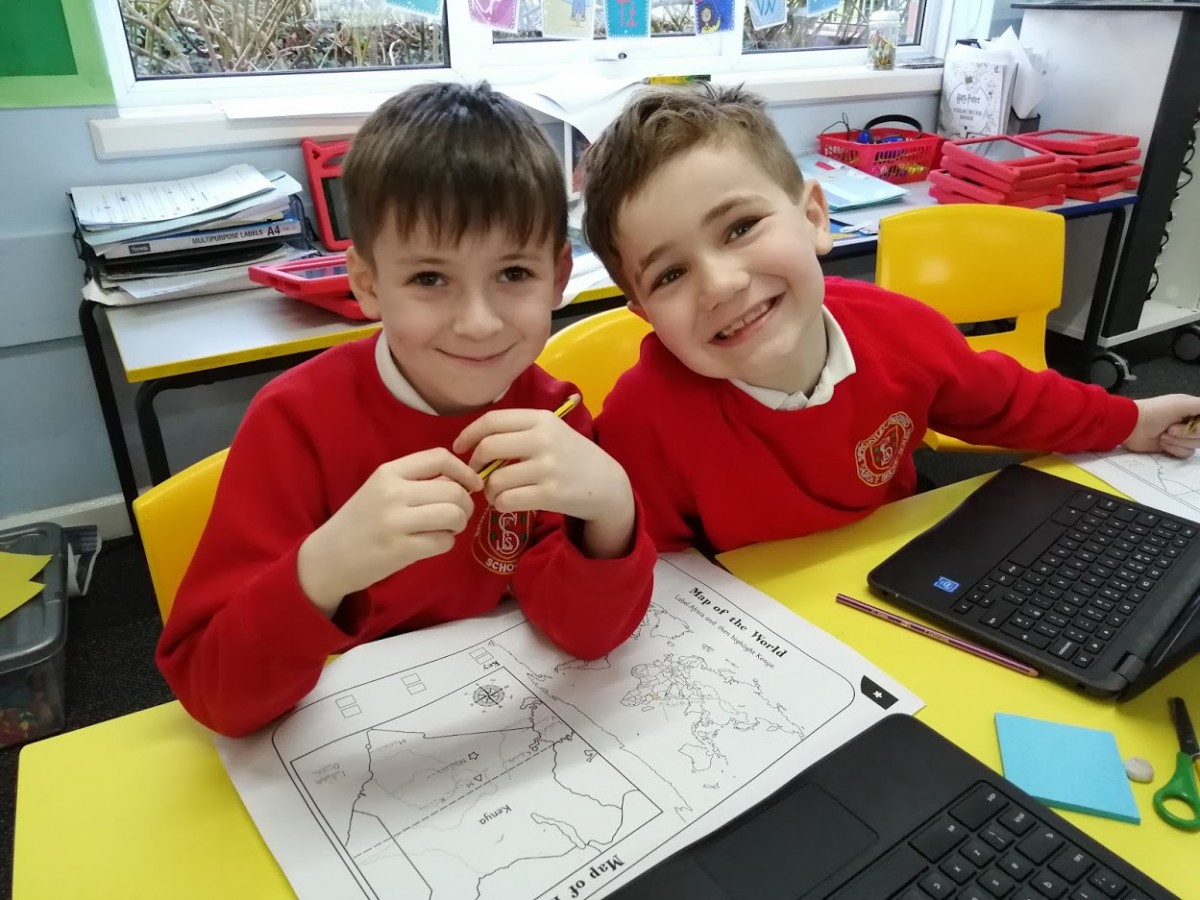
Any e-Safety incidents are recorded and managed. e-Safety is taught to all pupils explaining and demonstrating how to stay safe and behave appropriately online.
We can only be successful in keeping children safe online if we work with parents to ensure the e-Safety message is consistent. It is important that parents speak to their children about how they can keep safe and behave appropriately online.
Mr Marshall is the school’s ICT leader and alongside Ebor’s technical team, takes responsibility for overseeing e-safety issues in school. E-safety evenings for parents have been provided to offer support, advice and any new updates with regard to specific apps and games. The school newsletter and facebook page will also offer advice and tips where appropriate.
It’s essential to be realistic - banning the internet or technology will not work and it often makes a child less likely to report a problem. Education around safe use is essential.
We can only be successful in keeping children safe online if we work with parents to ensure the e-Safety message is consistent. It is important that parents speak to their children about how they can keep safe and behave appropriately online.
Mr Marshall is the school’s ICT leader and alongside Ebor’s technical team, takes responsibility for overseeing e-safety issues in school. E-safety evenings for parents have been provided to offer support, advice and any new updates with regard to specific apps and games. The school newsletter and facebook page will also offer advice and tips where appropriate.
It’s essential to be realistic - banning the internet or technology will not work and it often makes a child less likely to report a problem. Education around safe use is essential.
E-Safety Parents Workshop

On 20th February 2020 we held a workshop for parents to find out more information about E-Safety and how it is taught in school. We also showed a wide range of resources available to be used at home to check content is suitable, to use devices correctly and to develop a positive culture around technology use.
At the workshop the following documents were provided:
E-Safety Workshop Presentation
E-Safety Workshop Useful Links Handout
E-Safety Workshop Presentation
E-Safety Workshop Useful Links Handout
Useful Hints and Tips
Regulate Screen Time
Set limits to how long your child is on their phone, tablet, laptop or games console. It is vital that they have regular breaks and time away from technology. Make sure that younger children still gets lots of chances to play, explore and interact in real life, away from screens.
You can view guides related to screen time and appropriate screen usage by looking at the relevant guides on the Internet Matters website:
https://www.internetmatters.org/advice/
Set Parental Controls
You can set up parental controls to limit what your child does online. You can block any sites that you think are inappropriate and on windows you can set time limits on when your child uses their device.
YouTube allows users to enable a Restricted Mode. To turn Restricted Mode on or off please follow these instructions:
Do Digital Things Together
Download apps that you can play together or an ebook that you can read with each other. There are many family orientated apps out there for you to use alongside your child to show how technology can be used responsibly.
Set the Example
Model to them how to be responsible when using technology. If you have set a limit to their technology time, set one for yours too.
Try Not to Worry too Much!
Just as with any other aspect of parenting, it’s almost impossible to get everything absolutely perfect. In today’s digital world, it can be really hard to prevent children from spending too much time around screens, or to make sure they’re only exposed to age-appropriate media. Treat online activity the same way you would if your child was going to play outside.
Ask positive questions about what they’re doing online. Some examples may include:
What?
What do you like doing online/on your tablet? What can you do if you feel worried about something online? What do you watch online? What apps do you like to download and play?
Who?
Who do you interact with online? (Especially when children are playing games consoles online). Who are you friends with online? Who can you talk to if you’re worried about something online?
Where?
Where do you go online? Where do you find your games/apps? Where do you find your videos/apps? Where do you enjoy going online?
Set limits to how long your child is on their phone, tablet, laptop or games console. It is vital that they have regular breaks and time away from technology. Make sure that younger children still gets lots of chances to play, explore and interact in real life, away from screens.
You can view guides related to screen time and appropriate screen usage by looking at the relevant guides on the Internet Matters website:
https://www.internetmatters.org/advice/
Set Parental Controls
You can set up parental controls to limit what your child does online. You can block any sites that you think are inappropriate and on windows you can set time limits on when your child uses their device.
YouTube allows users to enable a Restricted Mode. To turn Restricted Mode on or off please follow these instructions:
- Go to the account icon
- Click Restricted Mode.
- In the dialogue box that appears, toggle restricted mode to on or off.
Do Digital Things Together
Download apps that you can play together or an ebook that you can read with each other. There are many family orientated apps out there for you to use alongside your child to show how technology can be used responsibly.
Set the Example
Model to them how to be responsible when using technology. If you have set a limit to their technology time, set one for yours too.
Try Not to Worry too Much!
Just as with any other aspect of parenting, it’s almost impossible to get everything absolutely perfect. In today’s digital world, it can be really hard to prevent children from spending too much time around screens, or to make sure they’re only exposed to age-appropriate media. Treat online activity the same way you would if your child was going to play outside.
Ask positive questions about what they’re doing online. Some examples may include:
What?
What do you like doing online/on your tablet? What can you do if you feel worried about something online? What do you watch online? What apps do you like to download and play?
Who?
Who do you interact with online? (Especially when children are playing games consoles online). Who are you friends with online? Who can you talk to if you’re worried about something online?
Where?
Where do you go online? Where do you find your games/apps? Where do you find your videos/apps? Where do you enjoy going online?
Useful Links
 BBC News – Education
BBC News – Education
- Major Gaza protests at US universitiesProtests have erupted across more than two dozen campuses, including New York, Texas and California.
- Foreign states targeting UK universities, MI5 warnsSenior figures from leading institutions are warned of risks to some of their cutting-edge research.