Remote Teaching and Learning
Online Learning Platforms
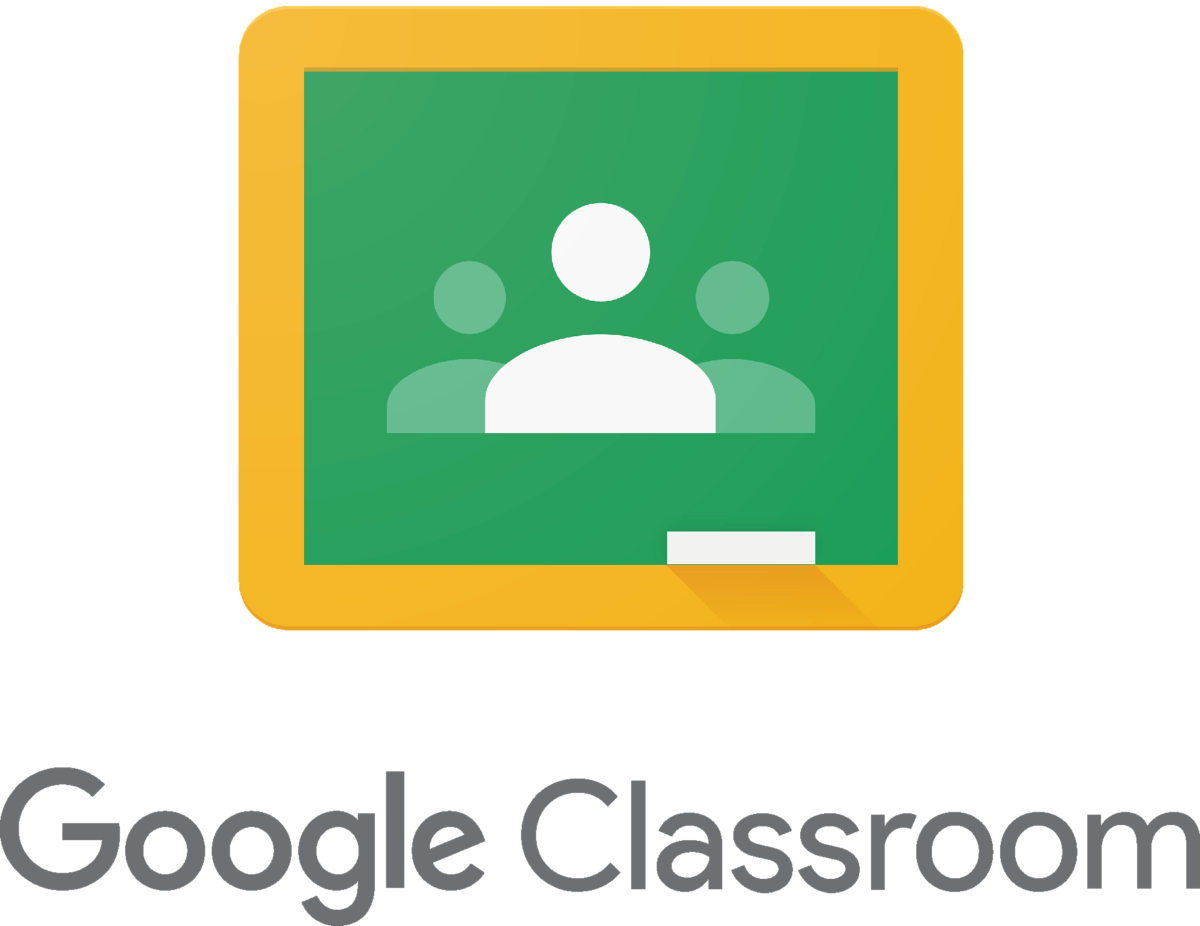
Children in Years 1-6 are all enrolled on our online learning platform, Google Classroom. They all have their own unique, personal login to this platform providing them access to their own work stored in the cloud. Once logged into their class, children can access classwork posted by their class teacher, interact with staff and students on the class stream and attend scheduled class meetings using Google Meet.
Teachers are posting daily work onto this platform for children to access and they can respond to the children's work to provide challenge and feedback. Work is posted in a variety of ways by class teachers including recorded teacher inputs, activity teaching slides or links to external videos and resources. Activities that require completion by the children are done through the use of Google Apps. Google Docs is used for word processing and written work, Google Slides is used for presentation work and Google Sheets is used for any spreadsheet work that may occur. There are opportunities for collaboration with classmates by accessing whole class documents that can be edited or other services like Google Jamboard, where children can all contribute to the same piece of work.
Google Classroom is available on all desktop PCs and laptops. It is also available on Chromebooks, iPads and most Android tablets (Samsung, LG etc.). Unfortunately, the apps are not compatible with Kindle devices. When accessing Google Classroom on iPads, it is recommended to download the Google Docs, Slides and Sheets apps themselves for maximum editing compatibility.
You can access Google Classroom here: Google Classroom
Teachers are posting daily work onto this platform for children to access and they can respond to the children's work to provide challenge and feedback. Work is posted in a variety of ways by class teachers including recorded teacher inputs, activity teaching slides or links to external videos and resources. Activities that require completion by the children are done through the use of Google Apps. Google Docs is used for word processing and written work, Google Slides is used for presentation work and Google Sheets is used for any spreadsheet work that may occur. There are opportunities for collaboration with classmates by accessing whole class documents that can be edited or other services like Google Jamboard, where children can all contribute to the same piece of work.
Google Classroom is available on all desktop PCs and laptops. It is also available on Chromebooks, iPads and most Android tablets (Samsung, LG etc.). Unfortunately, the apps are not compatible with Kindle devices. When accessing Google Classroom on iPads, it is recommended to download the Google Docs, Slides and Sheets apps themselves for maximum editing compatibility.
You can access Google Classroom here: Google Classroom

For children in EYFS, work is posted for them using their online platform, Tapestry.
If you are not enrolled as a parent in Tapestry, please contact the school office and we can get you registered on the platform for your child.
Tapestry is a tool used both in school and for remote learning. It allows staff to post observations of children in school but parents can also share things done at home with EYFS staff for them to see.
In terms of remote learning, EYFS staff will post daily activities for you to access. These could be short tasks to complete around the home, a video of a teacher input to watch or a practical task for you to complete. Communication with EYFS staff is possible using the platform. Tapestry is an online platform so is accessible from any web browser. Specific apps are also available on iPads and Android devices so you can install tapestry on your tablet or phone.
You can access Tapestry here: Tapestry
If you are not enrolled as a parent in Tapestry, please contact the school office and we can get you registered on the platform for your child.
Tapestry is a tool used both in school and for remote learning. It allows staff to post observations of children in school but parents can also share things done at home with EYFS staff for them to see.
In terms of remote learning, EYFS staff will post daily activities for you to access. These could be short tasks to complete around the home, a video of a teacher input to watch or a practical task for you to complete. Communication with EYFS staff is possible using the platform. Tapestry is an online platform so is accessible from any web browser. Specific apps are also available on iPads and Android devices so you can install tapestry on your tablet or phone.
You can access Tapestry here: Tapestry
Remote Teaching and Learning Policy
Our Remote Teaching and Learning Policy outlines the expectations for remote learning provision in the event of school closures.
Click here to view our Remote Teaching and Learning Policy.
Click here to view our the Ebor Google Meets Information Guide
Click here to view our Remote Teaching and Learning Policy.
Click here to view our the Ebor Google Meets Information Guide
Useful Videos
We will add any videos that we feel may be useful here. Please contact the school if there are any specific areas of support needed.
Guide for attaching additional work to Google Classroom assignment
How to access TT Rockstars at home
Guide for attaching additional work to Google Classroom assignment
How to access TT Rockstars at home
Other Online Services

Bug Books is our online reading platform. All children (R-6) have access to a personal Bug Books account. This account provides children with access to a library of books tailored to their reading age or ability. The service allows children to read books online and then complete questions linked to the text they have read. The progress of the children can be seen and assessed by teachers as they go and the book levels can be adjusted where necessary.
The service is engaging for children as they earn virtual currency through reading the books. This can then be "spent" on different games and activities for them to play. Please contact the school if you need any help with the service or if books need replenishing.
You can login to Bug Books here: Bug Books Login
The service is engaging for children as they earn virtual currency through reading the books. This can then be "spent" on different games and activities for them to play. Please contact the school if you need any help with the service or if books need replenishing.
You can login to Bug Books here: Bug Books Login

Maths Factor is an interactive maths service access through Bug Books.
The service allows teachers to provide personalised maths activities for children to complete. They are interactive and children can again earn virtual currency to "spend" in the service upgrading their avatar.
You can login to Maths Factor through your Bug Books account here: Maths Factor Login
The service allows teachers to provide personalised maths activities for children to complete. They are interactive and children can again earn virtual currency to "spend" in the service upgrading their avatar.
You can login to Maths Factor through your Bug Books account here: Maths Factor Login

TT Rockstars is a very popular online times table platform for children in Years 2-6. Children in these year groups have access to the service with a personal username and password.
Teachers can provide children with personal times table challenges that they can practice. The more correct answers get in the quickest time, the more virtual currency the children earn to "spend" on their characters. Children can compete with others in different game modes or simply practice their times tables.
Staff can monitor heat maps of the times tables that the children complete to see areas that need more practice. The times tables are presented in through multiplication and division facts to challenge children's knowledge.
You can login to TT Rockstars here: TT Rockstars Login
Teachers can provide children with personal times table challenges that they can practice. The more correct answers get in the quickest time, the more virtual currency the children earn to "spend" on their characters. Children can compete with others in different game modes or simply practice their times tables.
Staff can monitor heat maps of the times tables that the children complete to see areas that need more practice. The times tables are presented in through multiplication and division facts to challenge children's knowledge.
You can login to TT Rockstars here: TT Rockstars Login

Spelling Shed is a new service that we have access to and was introduced to children during January 2021 during school closures. Children were provided login information over Google Classroom but if you need support accessing the service, please contact the school.
Through the service, children can practice specific sets of spellings provided by their teacher. These are practiced through different games completed on the service.
Our use of this service will develop further as children get to use it more.
You can login to Spelling Shed here: Spelling Shed Login
Through the service, children can practice specific sets of spellings provided by their teacher. These are practiced through different games completed on the service.
Our use of this service will develop further as children get to use it more.
You can login to Spelling Shed here: Spelling Shed Login
 BBC News – Education
BBC News – Education
- School absence fines for parents to rise by £20Most of the fines in England are for unauthorised term-time holidays, the education secretary says.
- Rise in home-schooling in West of EnglandParents say teaching their children at home rather than in school better suits their needs.